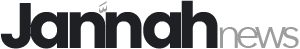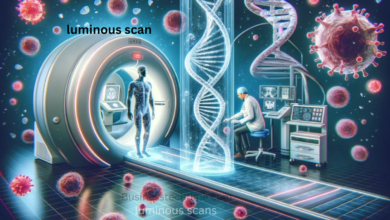Last Line No Longer Available Understanding, Fixing, and Preventing the Issue”

Introduction
Modern smartphones have revolutionized communication, offering cutting-edge features like dual SIM functionality. However, with advanced technology come occasional issues, and one such problem plaguing many users is the “Last Line No Longer Available” error. This cryptic message often appears when attempting to make calls, leaving users puzzled and frustrated.
Understanding this error is vital, especially for those relying heavily on dual SIM setups. Whether you use your phone for business and personal purposes or to maintain separate lines, encountering this issue can disrupt your workflow. This article delves into the origins of the error, provides effective fixes, and offers tips to prevent it from recurring. By the end, you’ll be equipped with all the knowledge needed to tackle this frustrating issue head-on.
Understanding the “Last Line No Longer Available” Error
2.1 What Does It Mean?
The “Last Line No Longer Available” error typically indicates a conflict in your smartphone’s SIM line functionality. This message is most common in dual SIM devices where users switch between lines for calls. The error often occurs when the device struggles to determine which SIM line to use, especially after recent updates or changes to settings.
While this issue might seem minor, its implications can be significant, particularly for users dependent on uninterrupted connectivity. The error prevents calls from being placed on the last active line, forcing manual intervention.
2.2 Devices Commonly Affected
This issue is frequently reported on flagship devices, particularly those offering dual SIM capabilities. Popular brands like Apple, Samsung, and other Android manufacturers have faced complaints from users who have encountered this error. The problem is not exclusive to specific models but is more prevalent in devices running newer software versions or using eSIMs in combination with physical SIMs.
2.3 Common Scenarios Where It Appears
The error often arises in routine situations:
- Making a call: The device fails to default to the last active SIM line.
- Switching lines: Errors occur when toggling between primary and secondary SIMs.
- Software updates: Changes to network configurations post-update can trigger the issue.
Recognizing these scenarios helps users pinpoint the problem’s origin and apply appropriate solutions.
How to Fix the “Last Line No Longer Available” Error
3.1 Immediate Troubleshooting Steps
Before diving into complex solutions, start with basic troubleshooting:
- Restart the device: A simple reboot often resolves temporary glitches.
- Clear recent call logs: This helps eliminate corrupted data that may cause conflicts.
These steps are quick and effective for minor issues, saving time and effort.
3.2 Adjusting Network Settings
If the error persists, tweaking network settings can help:
- Manually select SIM lines: Go to your device’s settings and ensure the preferred SIM is correctly assigned.
- Reset network settings: This removes any misconfigurations that may have been introduced.
- Install carrier updates: Keeping your carrier settings up-to-date ensures compatibility with network changes.
3.3 Software Solutions
Modern devices often rely heavily on software. Ensuring your phone runs the latest OS version is critical. Manufacturers frequently release updates to fix bugs, including those causing the “Last Line No Longer Available” error. If updates don’t resolve the issue, contacting support for specific firmware patches may be necessary.
3.4 Advanced Fixes (If Basic Methods Fail)
When basic and intermediate solutions fail, advanced fixes might be required:
- Factory reset restores your device to default settings, eliminating deep-rooted software conflicts.
- Professional repair: If hardware issues are suspected, seek assistance from authorized service centers.
Preventing the Error in the Future

4.1 Best Practices for Managing Dual SIM Devices
Dual SIM devices offer great flexibility, but proper management is crucial:
- Set a default line: Assign a primary SIM for calls and messages to reduce confusion.
- Check compatibility: Ensure your SIM cards work seamlessly with your device.
Taking these steps minimizes conflicts and enhances user experience.
4.2 Staying Updated with Software
Software updates are essential for maintaining device health. Manufacturers often address known bugs and improve system stability with updates. To avoid potential problems, ensure your device’s OS, carrier settings, and apps are current.
4.3 Avoiding Common Triggers
Preventative measures can save time and frustration:
- Avoid frequent SIM swaps: Switching SIM cards frequently increases the risk of errors.
- Proceed cautiously during updates: Back up data and monitor for known issues before applying updates.
Conclusion
While frustrating, the “Last Line No Longer Available” error is manageable with the right knowledge. Users can minimize disruptions by understanding its origins, applying effective fixes, and implementing preventative measures. Technology, though advanced, isn’t immune to hiccups. Staying informed and proactive ensures you’re always one step ahead of potential issues. If all else fails, seeking professional assistance is a viable option to restore your device’s functionality.
Frequently Asked Questions (FAQs)
6.1 What does the “Last Line No Longer Available” error indicate?
This error conflicts with your device’s SIM line functionality, often in dual SIM setups.
6.2 Why does this error occur on dual SIM smartphones?
The issue typically arises due to misconfigurations, recent updates, or network conflicts affecting SIM line selection.
6.3 Can this issue damage my device?
No, the error is software-related and doesn’t harm your device physically.
6.4 What should I do if none of the troubleshooting steps work?
Consider advanced methods like factory reset or consulting a professional technician if basic fixes fail.
6.5 How can I prevent this error from recurring in the future?
Practice proper SIM management, update software regularly, and avoid frequent SIM swaps.
6.6 Is this a hardware or software problem?
It’s primarily a software issue, though hardware conflicts are rare but possible.
6.7 Will replacing my SIM card resolve the issue?
Replacing a faulty SIM card can help if the error is related to card compatibility or damage.